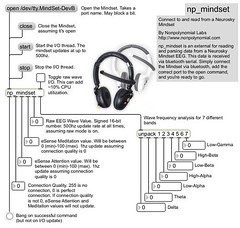While I was out flying my stunt kites this weekend, the wind ended up being a little iffy. So, after flying a bit, I decided to see what kind of things I could put together using just my iPhone. Thus, the 'Day at the Ports' project was born.
This is consists of 2 and a half videos (the half being a test one I took just to see if looping was going to work correctly). all of these were taken using viewfinders around the park I was at, Middle Harbor park in Oakland.
Both videos use a combinations of tracks generated by rjdj, mixed with the wind and environment sounds taken from the iphone mic while recording the video.
The first one is "Construction from Far Away".
rjdj page for original audio clip
I was really happy with this one. The quality of the viewfinder along with my shakey cinematography ended up inducing a bit of a dreamlike state in the video, and the soundtrack matched up just perfectly.
The second one is called "A Headless Sutro".
rjdj page for original audio clip
This one ended up a little harsher than I think I originally meant it to be. The viewfinders I was using for it seemed to move very quickly, so I decided to use an audio scene that was a little choppier. However, it came out also... schizophrenic in the end.
To show what I was using the take the video, and also to just remind myself where all the buttons were in the video software, I made a little sample video. Uses William Besinski's The River, because, well, water. I'm original like that.
All in all, I'm really happy with how everything turned out. Managed to make something relatively neat while just screwing around waiting for the wind to adjust its attitude (which it never did. Stupid nature.).